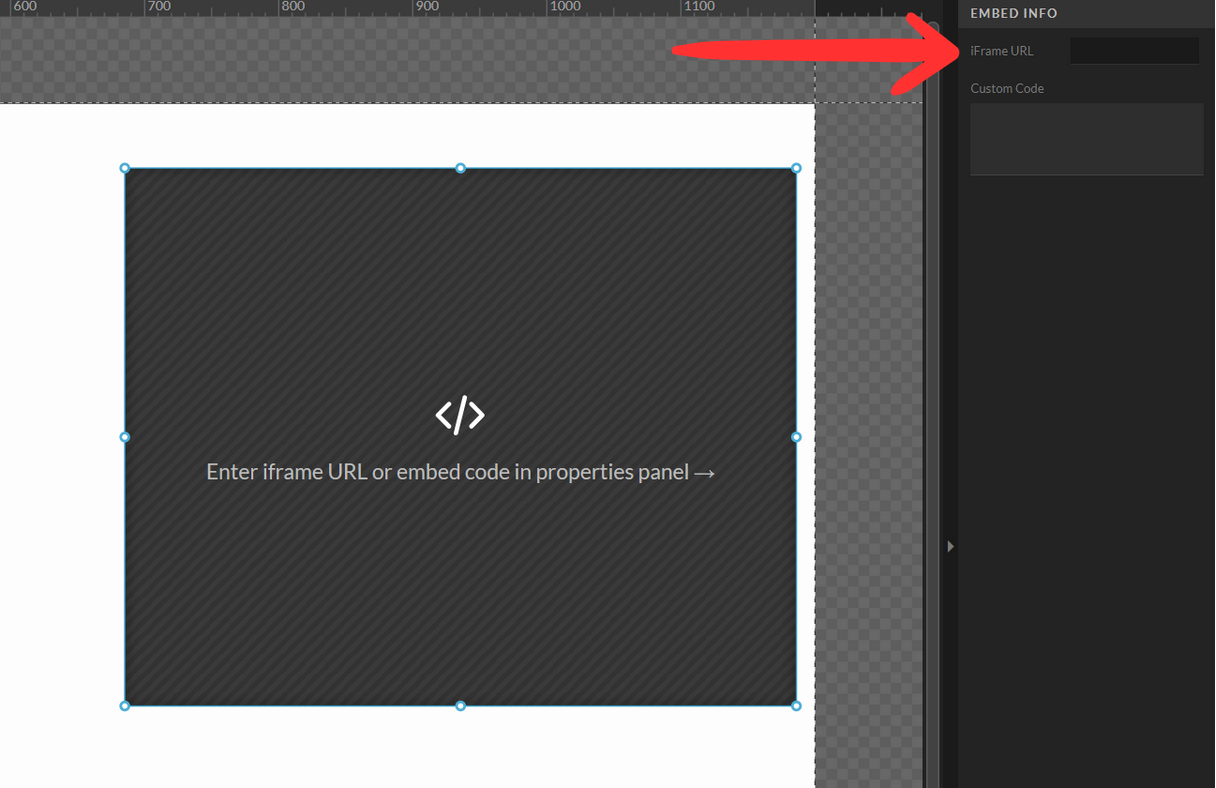Embedding Forms and Videos on Showit. How To Use HTML Code on Showit
December 17, 2024
In this guide, we’ll explore how to effectively use Showit’s embed code tool to integrate forms, videos, and other dynamic elements into your website. Embedding custom code can elevate your site’s functionality and enhance user experience, allowing you to tailor your content exactly how you want it.
Step 1: Add Embed Code Box
Go to the toolbar at the bottom screen, press the middle icon, and select ‘Embed Code.
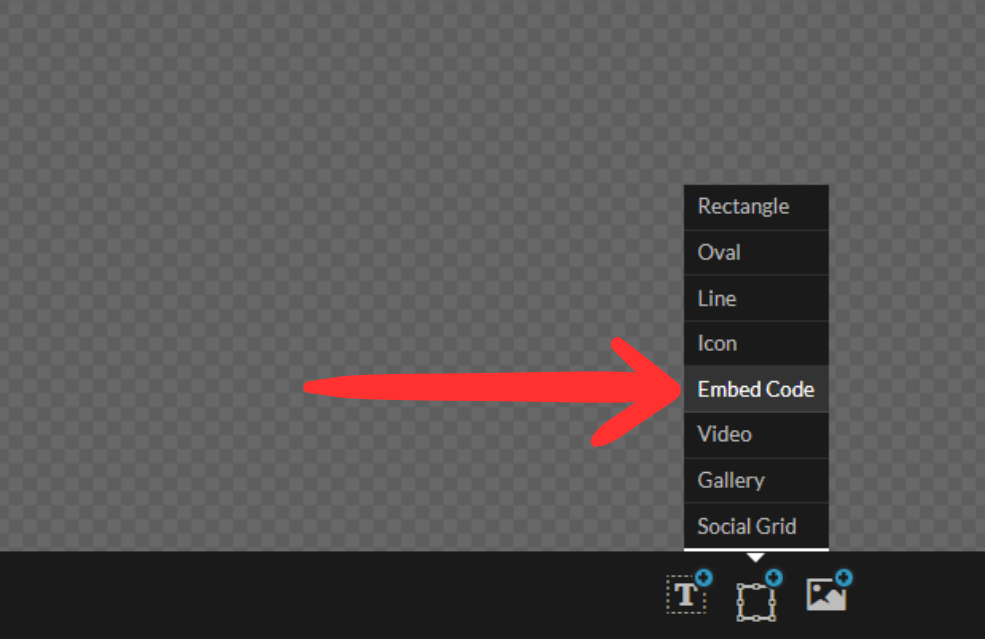
Step 2: Add Your Code
For HTML code, you can press ‘Custom Code’ on the right side your screen, or simply double click the embed box. Now, paste in your code.
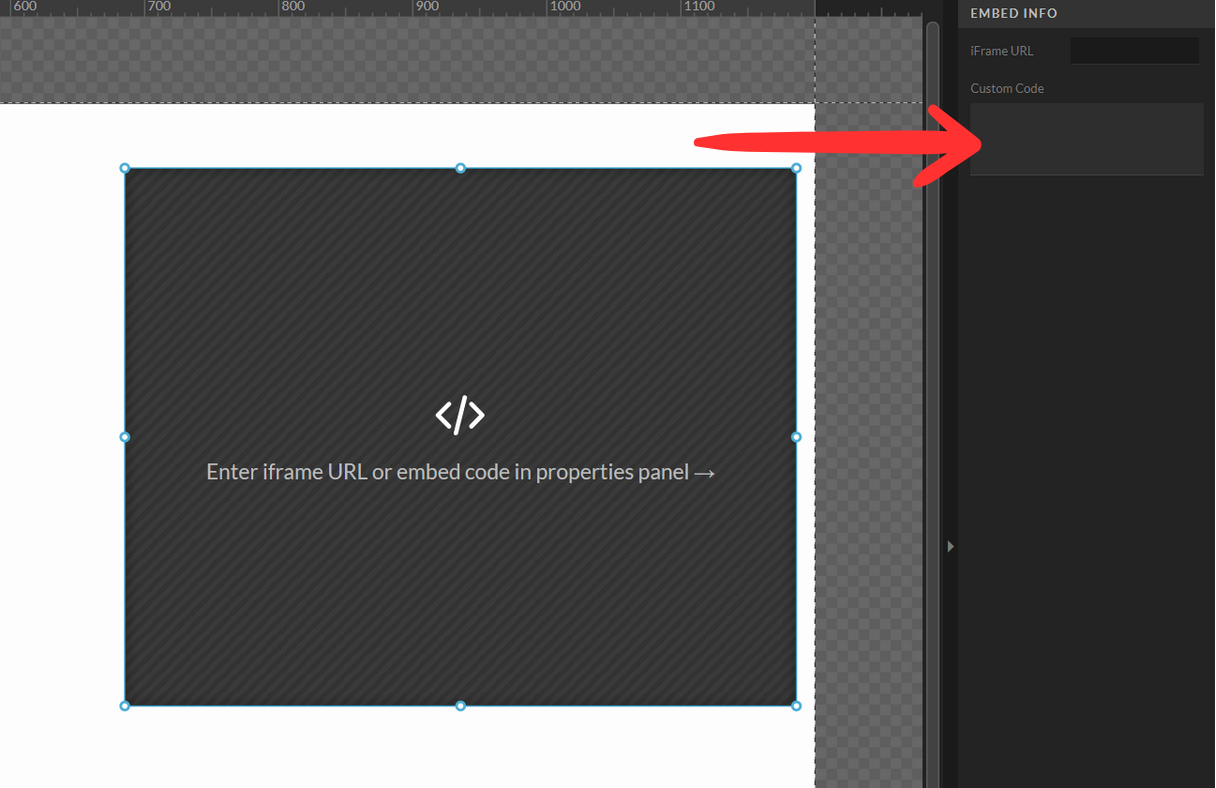
For videos, simply paste the video URL in the ‘iFrame URL’ section