Updating Your Showit Template FAQ Section
December 17, 2024
Keeping your FAQ section up-to-date is essential for providing valuable information and maintaining customer trust. An outdated FAQ can lead to confusion and frustration for your audience. In this guide, we’ll show you how to effectively change the questions and answers in your FAQ section. You’ll learn practical steps to refresh content, address new concerns, and improve clarity.
Step 1: Updating Your Question
Locate the Question canvas you are looking to change.
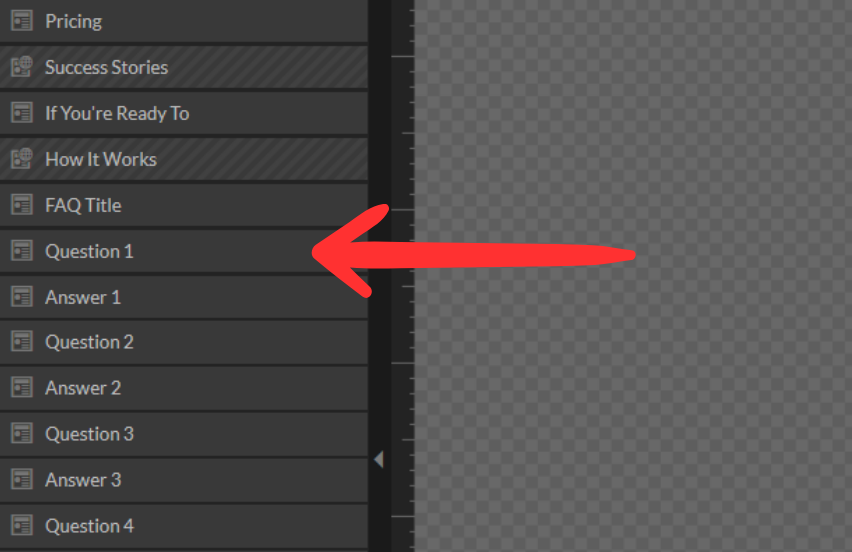
Then, update the question text. Be sure to change this text in View 1 and View 2.
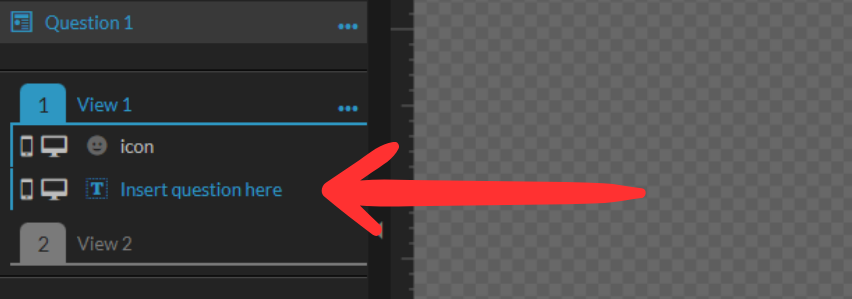
Step 2: Updating Your Answer
Now, locate the answer canvas your are looking to change and change the text of the answer.
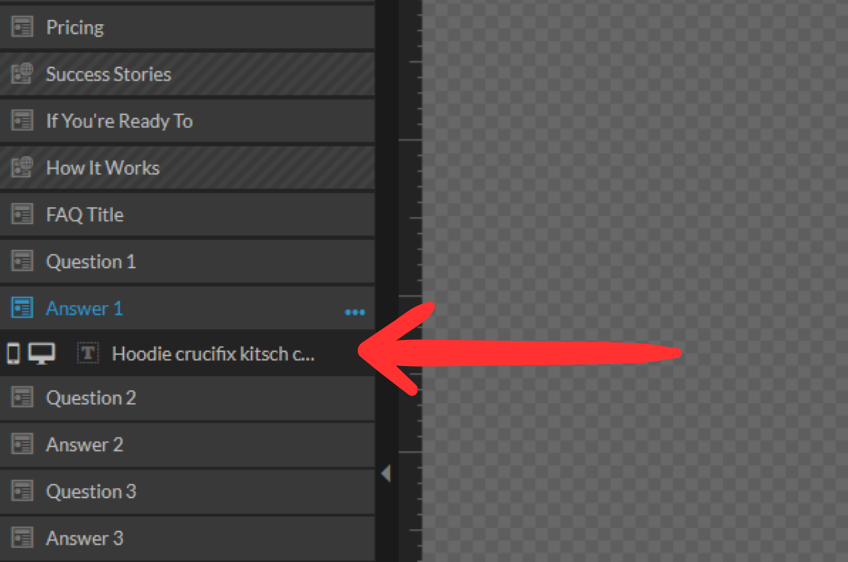
Ready to Unlock Your Brand's True Potential?
Shop Templates
Give your brand the spotlight it deserves with our sleek, customizable templates that make building a standout website fun and effortless!