How to access your Showit template
December 17, 2024
Looking to access your website template on Showit? You’re in the right place! We’ll show you exactly how to get to your templates quickly and easily. Let’s dive in and get your site set up.
Step 1: Sign Up To Showit
Firstly, we need a Showit subscription. For most users, we’d recommend using the Basic Showit Package. If you need a blog, you’ll want to go for the Basic Starter Blog.
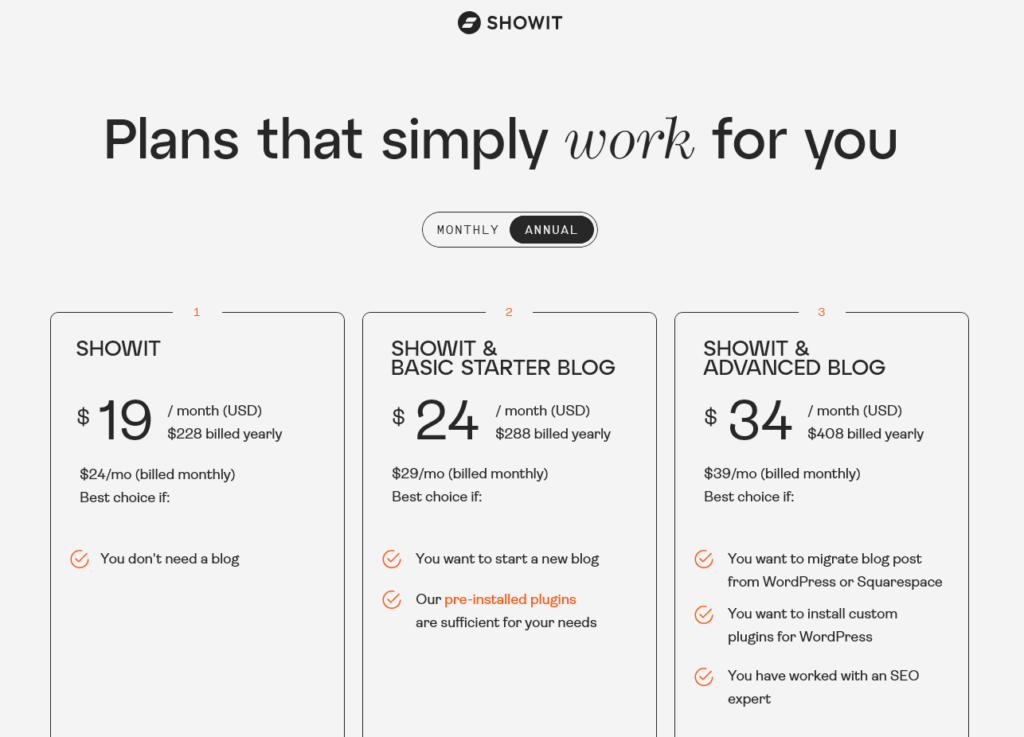
Step 2: Access Your Template
Once payment has been confirmed, you’ll have access to a PDF file containing the Shared Design Key of your new template. Open the PDF, locate the Shared Design Key and copy it.
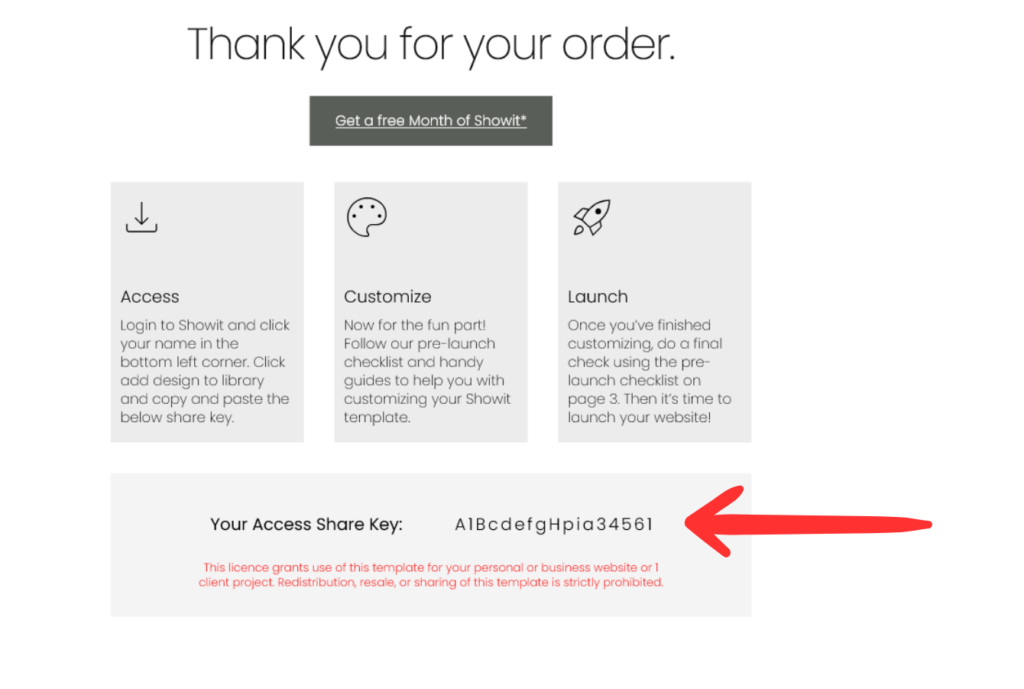
Step 3: Upload Your Share Key
Now, head over to the Showit and open the Design App.
In the top right of the screen, press ‘Your Designs’.
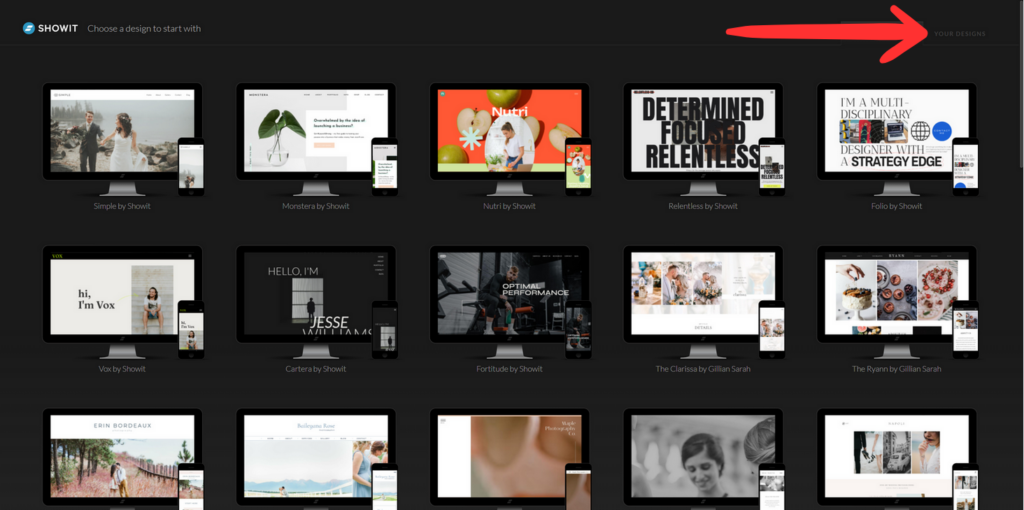
Now, press ‘Add Designs To Library’.
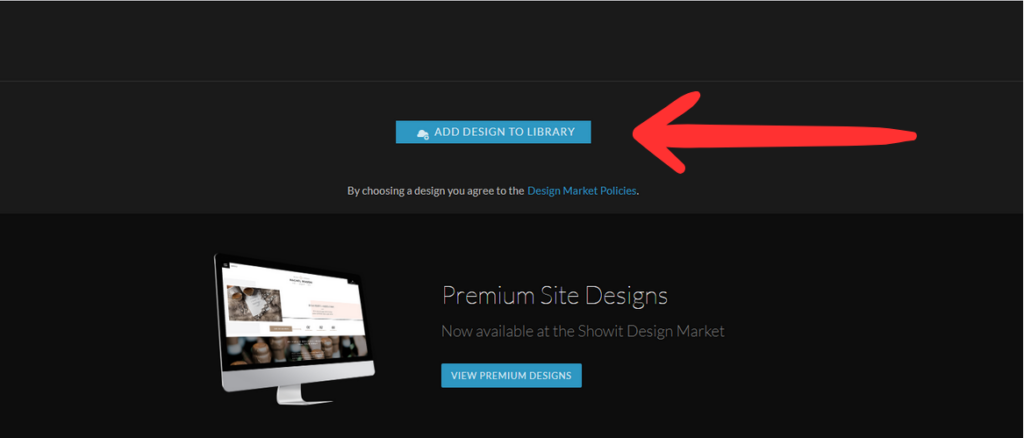
Paste in your Shared Design Key and press Enter. Now, just open the template and enjoy!.
Ready to Unlock Your Brand's True Potential?
Shop Templates
Give your brand the spotlight it deserves with our sleek, customizable templates that make building a standout website fun and effortless!